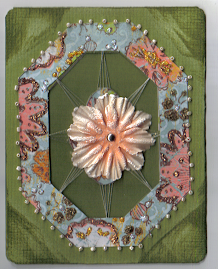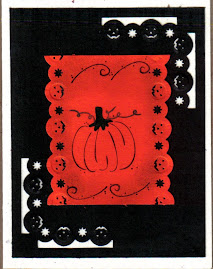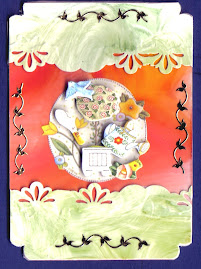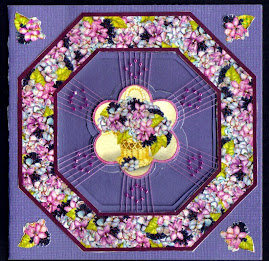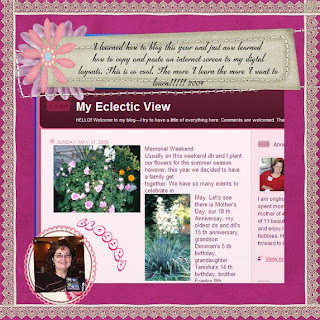 This is so cool!! I apologize if you already know how to do this, but I just found out!! So it is really cool to me. I just scrapped my blog!!!!!
This is so cool!! I apologize if you already know how to do this, but I just found out!! So it is really cool to me. I just scrapped my blog!!!!!Found the instructions in Creating Keepsakes July '09 issue. It is really simple.
1-Create a new blank image in Photoshop Elements or Microsoft Word.
2-Launch your web browser and navigate to the web page you would like to capture. (your blog)
3-Press the ALT + PRINT SCREEN buttons on your keyboard, and then paste your screenshot into your new document.
4-Print the screenshot onto cardstock or photo paper, and use it just like you would a photo.
(Or publish it from Photoshop Elements)
Easee--peasee!!